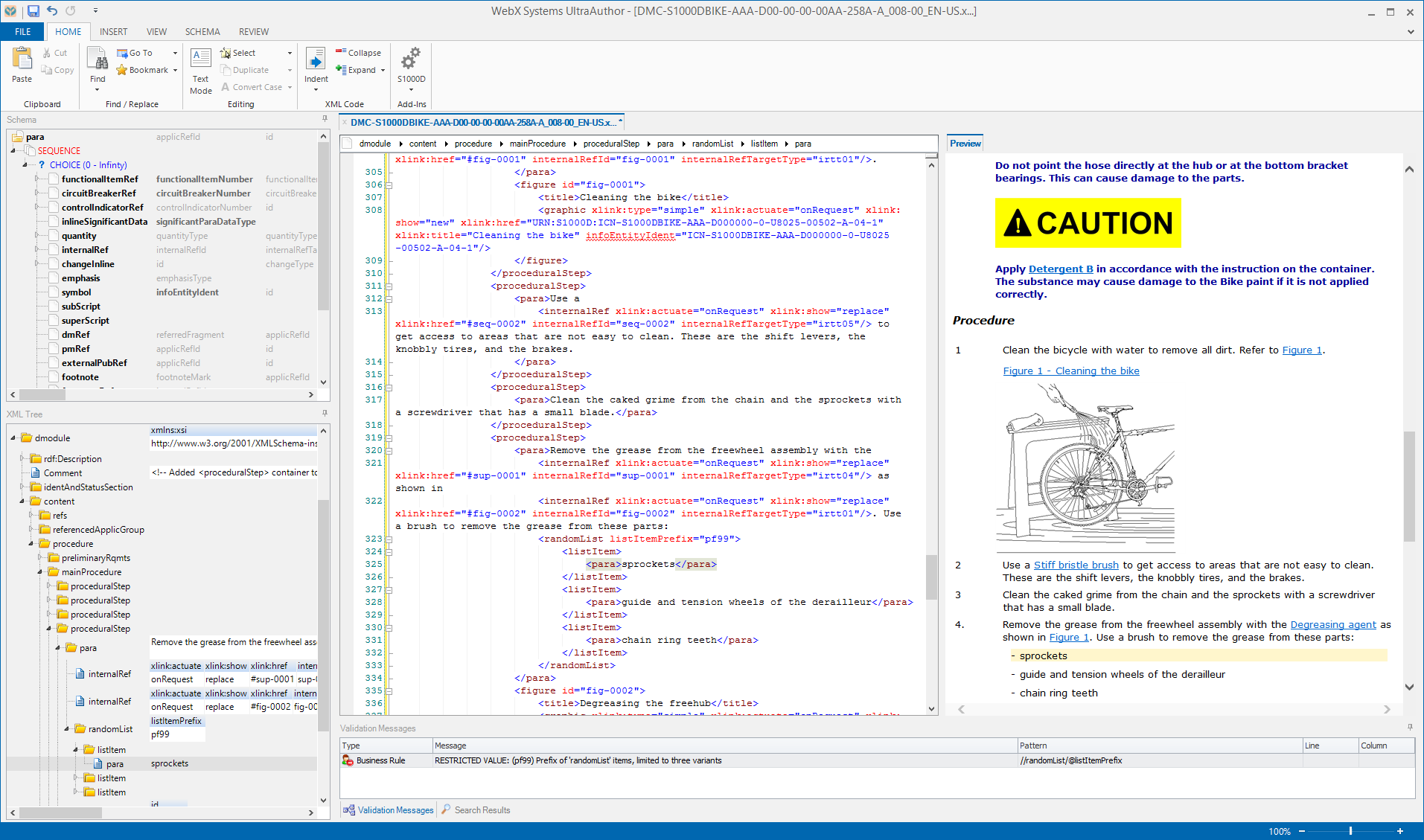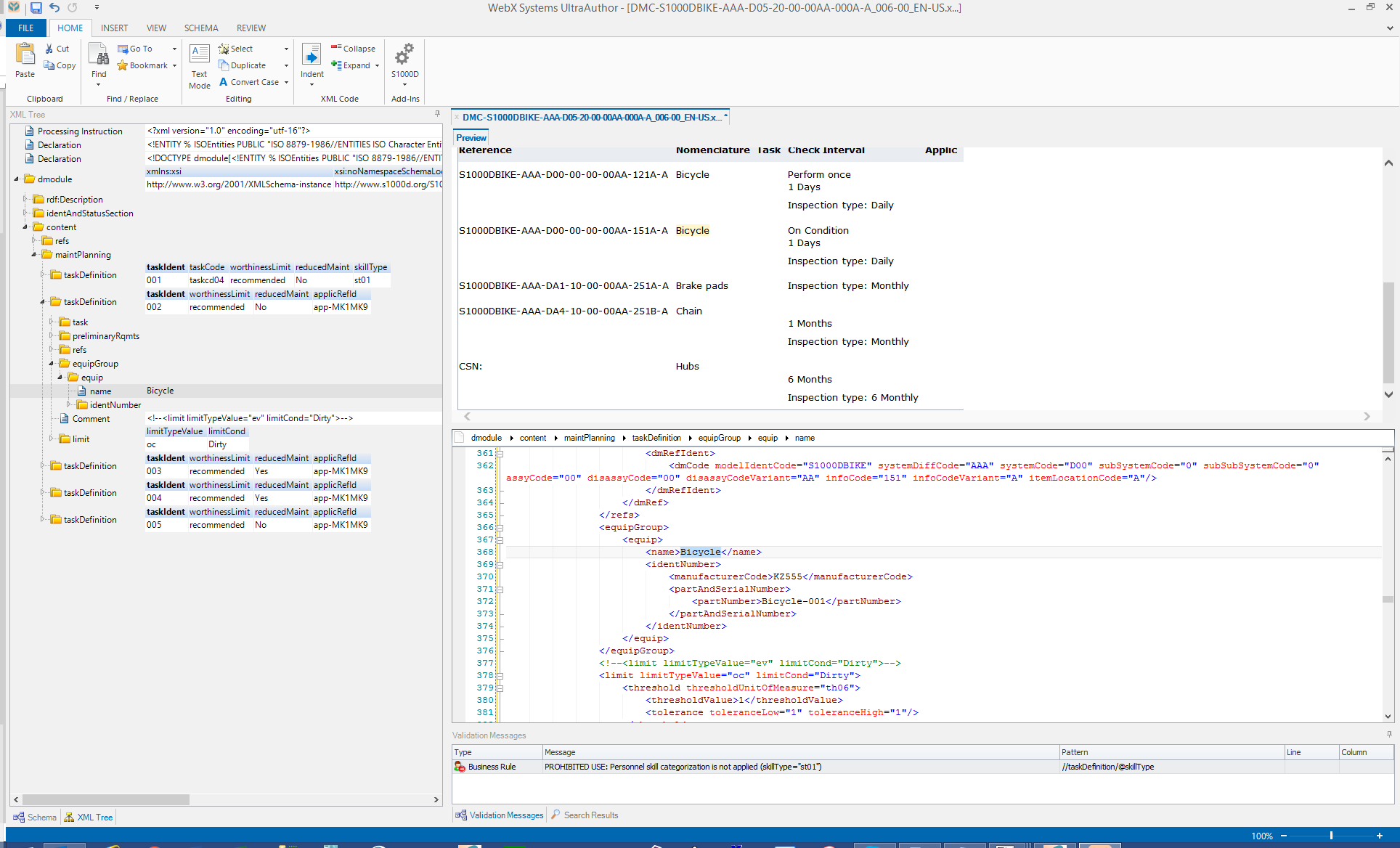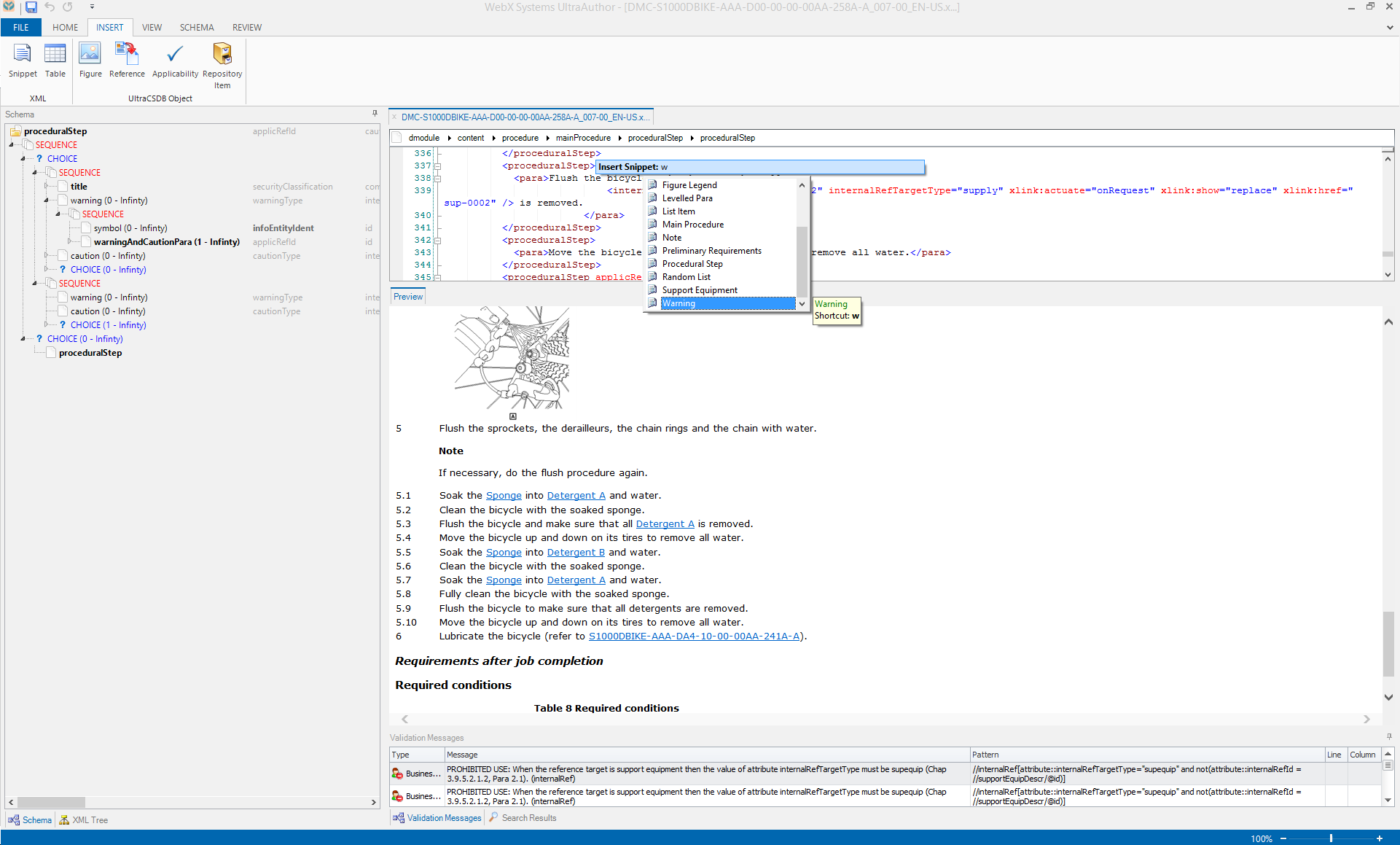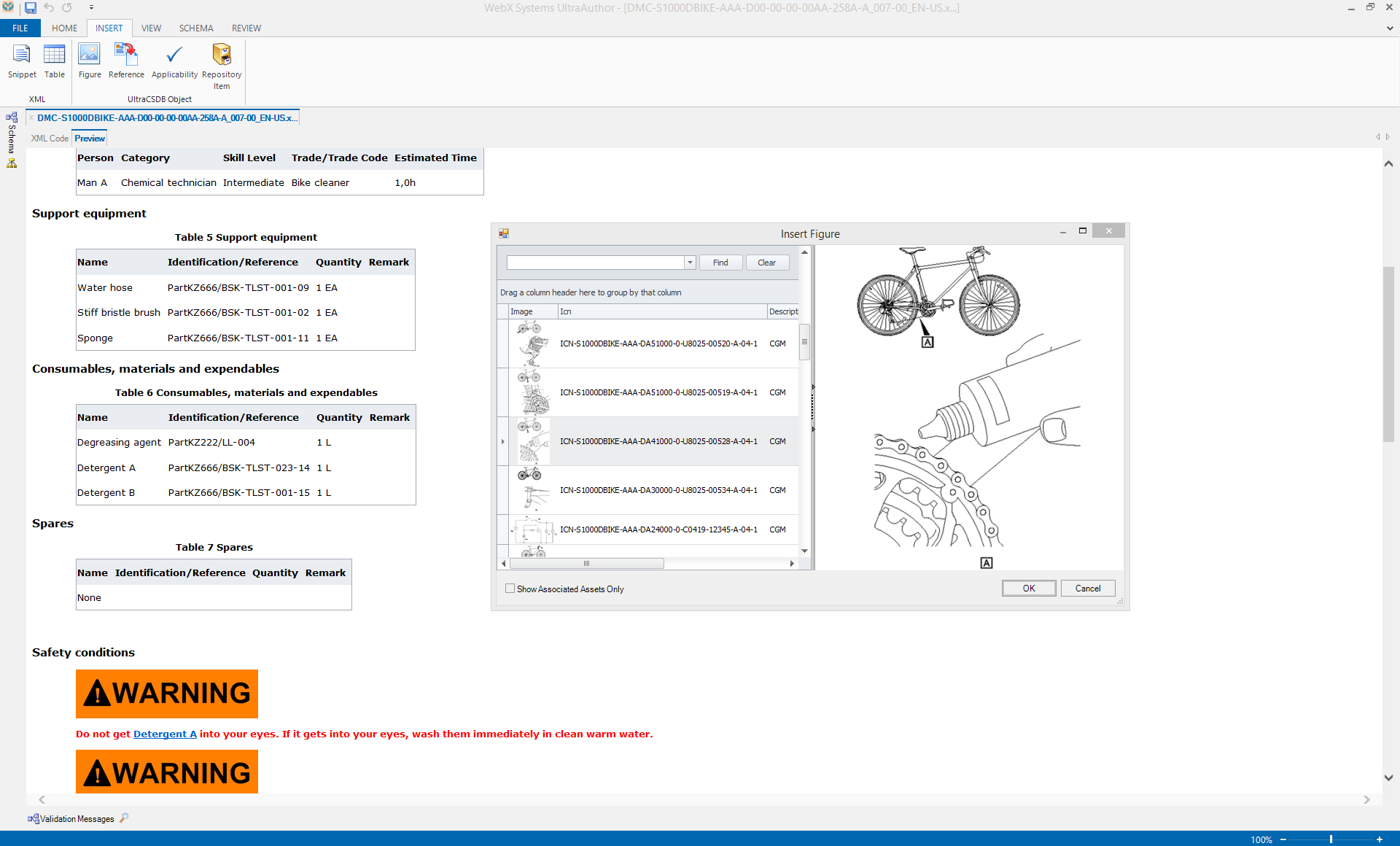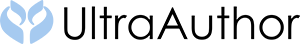
UltraAuthor™ is a full-featured XML technical authoring editor, optimized for creating well-formed and valid S1000D data modules and ATA iSpec 2200 tasks.
- AI-Driven Optimisation: UltraAuthor™ uses AI to streamline the creation of compliant S1000D and ATA iSpec 2200 documents.
- Efficient Content Creation: Empowers authors to efficiently produce high-quality content, with active and dynamic schema and BREX validation ensuring compliance with industry standards.
- UltraCSDB Integration: Integrated with UltraCSDB, offering direct access to project assets. Users can browse and insert Multimedia, Hotspots, References, Applicability, and Repository Items directly from the project, streamlining workflows and minimising errors.
- Multimedia Preview: View and interact with embedded multimedia elements, with support for hotspots and other interactive features.
- Built-in Snippets and Scripts: Access predefined S1000D and ATA iSpec 2200 snippets and use scripting for quick, consistent content insertion.
- CALS Table Support: Create, edit, and format CALS tables with a visual editor, and Word-to-CALS conversion.
UltraAuthor provides streamlined authoring of S1000D data modules and ATA iSpec 2200 tasks and fully complies with both the specification schemas and the project business rules.
Multiple Specifications Supported
-
Integrated ASD S1000D
UltraAuthor XML editor has built-in support for fast and efficient WYSIWYG authoring of S1000D Data Modules with real-time validation against S1000D issues 1.8 - 5.0 DTDs/Schemas and BREX / Schematron business rules.
-
Integrated ATA iSpec 2200
UltraAuthor XML editor has built-in support for fast and efficient WYSIWYG authoring of ATA iSpec 2200 tasks for AMM, CMM, SB etc. with real-time validation against ATA iSpec DTDs and Schematron business rules.
-
Integrated Shipdex
UltraAuthor XML editor has built-in support for fast and efficient WYSIWYG authoring of S1000D Data Modules in accordance with Shipdex business rules with real-time validation against S1000D issues 2.3 DTDs and BREX as specified by the Shipdex Standard.
Detailed Features
- WYSIWYG and Code View: An easy-to-read WYSIWYG reflow view that updates instantly as you type and synchronises with the structured XML code view. This dual-mode interface allows you to see the impact of your edits in real-time and navigate the XML code efficiently.
- Ribbon-Based Menu: Access all major functions through a modern, ribbon-based interface designed for ease of use. This layout groups related features into tabs, making it easy to find the tools you need.
- Customisable Workspace and Syntax Colouring: Tailor the layout and appearance of your workspace to suit your personal preferences and workflows. Adjust syntax colour coding to highlight different XML components, enhancing readability and reducing errors.
User-Friendly Interface
- Schema Validation: Automatically validate your XML against S1000D, ATA iSpec 2200 schemas, and other standards. UltraAuthor reads project BREX for business rules authoring assistance and validation, ensuring your documents meet the required specifications.
- Syntax Highlighting: Customisable colour schemes let you visually distinguish XML components like elements, attributes, and comments, enhancing readability and reducing errors.
- XML Tree View and Form Tree View: Easily navigate and edit the structure of your document with a dynamic XML tree view and a synchronised form tree view that highlights required attributes and allows for easy duplication and editing of nodes.
- Automatic Formatting and Indentation: Ensure consistent code formatting with automatic indentation and structure alignment, reflecting the document's hierarchical structure.
Schema-Driven Editing and Advanced XML Handling
- Intelligent Auto-Completion: Receive suggestions and auto-completions as you type, reducing errors and speeding up the authoring process. This feature supports faster content creation while maintaining accuracy.
- AI-Enhanced Speed and Precision: The AI copilot significantly enhances the speed and precision of XML editing, allowing you to complete tasks more efficiently and with greater accuracy.
Integrated Technical Authoring
- Applicability Management: Define and manage applicability for data modules, ensuring accurate content delivery across products and conditions. This feature helps tailor your documentation to specific product configurations and operational contexts.
- Data Module Referencing: Efficiently manage references between data modules with an intuitive system that simplifies cross-referencing. This tool automatically suggests XML and IDs to use, streamlining the creation of complex, interconnected documents.
S1000D & ATA iSpec 2200 Capabilities
- Dynamic Menus and Intellisense: Context-aware menus and code completion offer quick access to relevant elements and XML structures, speeding up authoring and reducing errors.
- Customisable Snippets: Create and use custom snippets for frequently used content, streamlining the authoring process. Snippets allow you to quickly insert predefined XML structures, ensuring consistency and saving time.
- Simplified Technical English Checking: Integrates with third-party Simplified Technical English checkers for live, colour-coded compliance error highlighting, ensuring your content meets the ASD-STE100 industry standard.
- Schematron and BREX Validation: Validate documents against custom Schematron rules and layered S1000D BREX for enhanced quality control, ensuring compliance with technical specifications and project-specific business rules.
Efficient Authoring Aids
- Intelligent Auto-Completion: Receive suggestions and auto-completions as you type, reducing errors and speeding up the authoring process.
- AI-Enhanced Speed and Precision: The AI copilot significantly enhances the speed and precision of XML editing, allowing you to complete tasks more efficiently and with greater accuracy.
Integrated Technical Authoring
- Seamless Server Integration: Directly links with UltraCSDB Server to access project settings and ensure authored data complies with current business rules, aligning your documentation with the overall content management strategy.
- Integrated Content Management: Quickly insert figures, references, and applicability annotations from the UltraCSDB project library, ensuring consistency and adherence to project standards.
Seamless Integration with UltraCSDB
- Advanced Find/Replace and Bookmarks: Utilise sophisticated search options, regular expressions, and a robust bookmarking system to navigate complex documents efficiently.
- Multi-Level Undo/Redo and Automated Tracking: Safely experiment with changes, knowing you can easily revert or reapply edits. Automated line modification tracking helps you keep track of changes.
- Add-Ins and API Integration: Expand UltraAuthor's functionality with tailored features, scripts, and custom schema support through the UltraAuthor API. Leverage powerful add-ins for generating reference tables and streamlining specialised tasks specific to S1000D and ATA iSpec 2200 standards, enhancing your content creation and management efficiency.
Productivity Enhancements
- Specialised for S1000D and ATA iSpec 2200: Purpose-built features tailored specifically for S1000D, ATA iSpec 2200, and other XML-based technical documentation.
- Streamlined Authoring Process: UltraAuthor™ leverages intelligent tools to significantly reduce manual effort, offering a streamlined authoring experience. The software's AI-driven features work in harmony with advanced automation to enhance the consistency and speed of your XML document creation, making it easier to adhere to industry standards and project requirements.
- AI-Enhanced Quality: Built-in validation, proofing tools, and AI-driven optimization ensure your documentation meets the highest standards.
- User-Friendly Design: An intuitive interface and customisable features reduce the learning curve and improve overall productivity.
- Versatile and Flexible: UltraAuthor™ interacts directly with UltraCSDB® and adapts to your specific authoring workflows, making it an essential tool.
Why Choose UltraAuthor™?
FAQs
UltraAuthor is compatible with all Windows platforms from Windows XP and above. Microsoft .NET 4.0 or above is required.